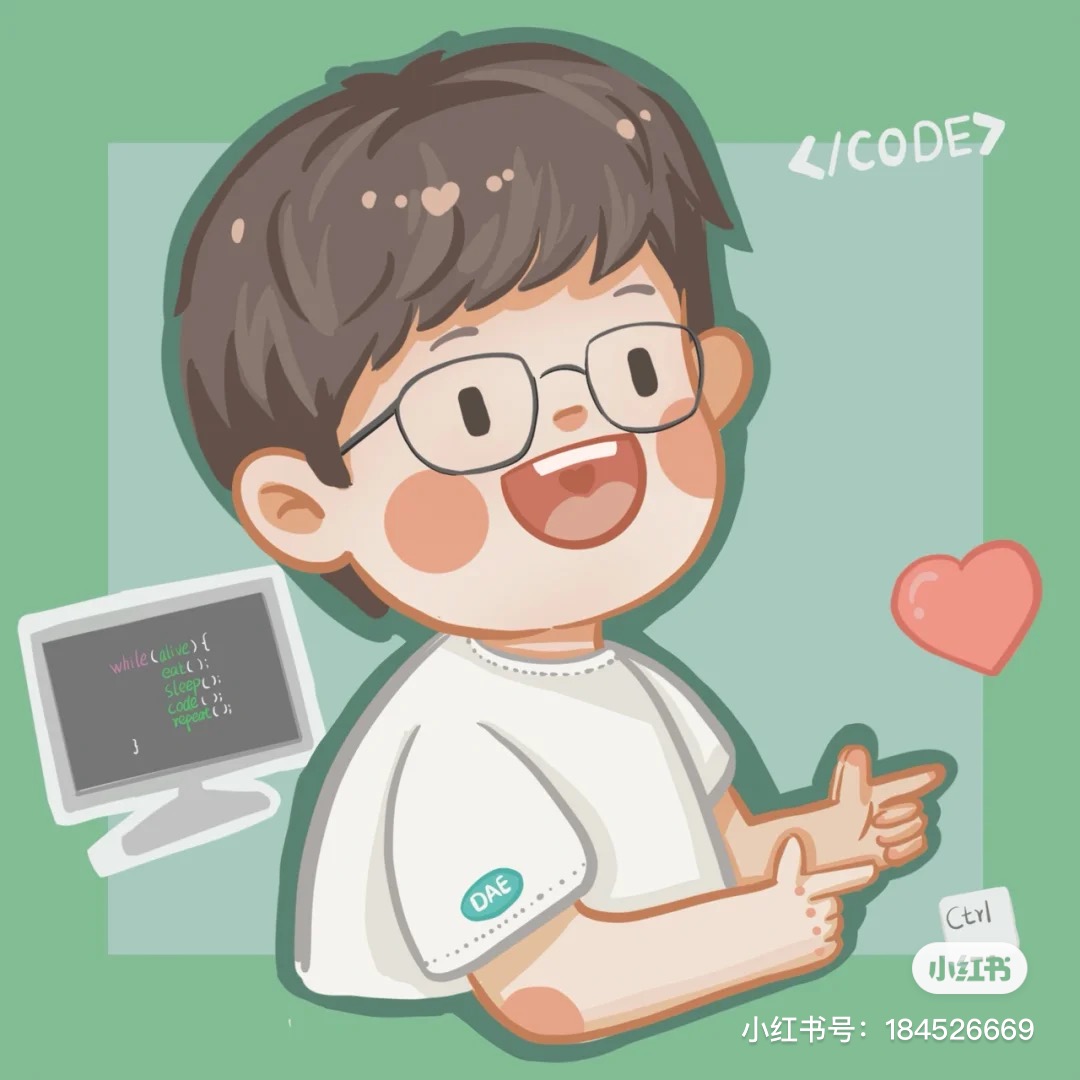开发思路:
串行上传:在前端逐个上传图片,并等待上一个图片上传成功后再上传下一个图片,以保持上传顺序。
刚开始开发是通过一个for循环依次上传,没有考虑到可能因为图片大小、网络等原因导致后端返回的url顺序不一致,可以理解成多并发上传的时候而导致的顺序问题
代码大致实现:
1
2
3
4
5
6
7
8
9
10
11
12
13
14
15
16
17
18
19
20
21
22
23
24
25
26
27
28
29
30
31
32
33
34
35
36
37
38
39
40
41
42
43
44
45
46
47
48
49
50
51
52
53
54
55
56
57
58
59
60
61
62
63
64
65
66
| uploadAllPics(selectedImages, index) {
const { fileListPicStorage = [] } = this.data
const { fileList = [] } = this.data
return new Promise((resolve, reject) => {
if (index >= selectedImages.length) {
resolve()
return
}
console.log(selectedImages)
const image = selectedImages[index]
console.log(image)
wx.uploadFile({
url: app.globalData.url + app.globalData.apiVersion + '/upload',
filePath: image.url,
name: 'file',
header: {
'Content-Type': 'multipart/form-data',
token: wx.getStorageSync('token'),
},
success: res => {
console.log('图片上传成功', res)
let data = JSON.parse(res.data)
fileList.push(data.data.result)
fileListPicStorage.push({
url:
'******' +
data.data.result,
})
this.setData({ fileList, fileListPicStorage })
this.uploadAllPics(selectedImages, index + 1)
.then(resolve)
.catch(reject)
},
fail: error => {
console.error('图片上传失败', error)
this.uploadAllPics(selectedImages, index + 1)
.then(resolve)
.catch(reject)
},
})
})
},
async afterRead(event) {
app.showLoading('图片上传中')
const that = this
const { file } = event.detail
console.log(file)
try {
await this.uploadAllPics(file, 0)
console.log('所有图片上传完成')
wx.hideLoading()
} catch (error) {
console.error('图片上传失败', error)
}
},
|